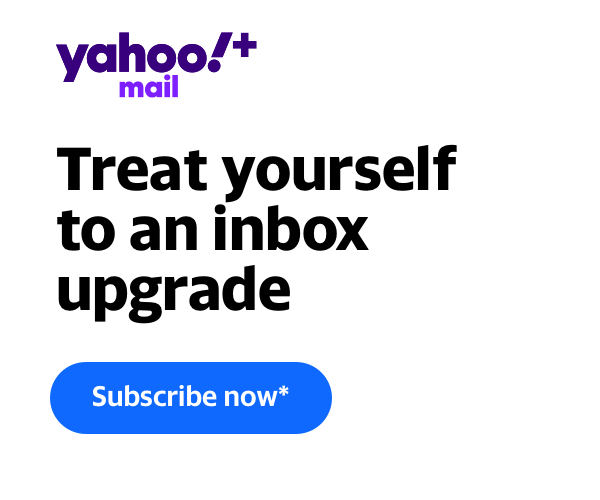Update or Install Java to fix script errors
Yahoo uses Java for some interactive features. Follow these steps to update or install the latest version of Java to fix problems you may have with Yahoo pages.
Install Java
- Go to Java.com.
- Click Verify Java version.
- If the "Run Java" window appears, click Run. - If the site says you're version is out of date, click Agree and Start Free Download.
- The "Save file" window appears. - Click Save file.
- Find the downloaded file on your computer.
- Double click it to start the installation.
- The "Java Setup" window appears. - Click Install.
- Follow the prompts in the installer.
Enable Java in Chrome
As of version 42, NPAPI plugins are disabled by default. You'll need to follow these steps to use Java in the Chrome browser.
- In the address bar, enter: chrome://flags/#enable-npapi
- Under "Enable NPAPI," click Enable.
- Click Relaunch Now.

 help
help