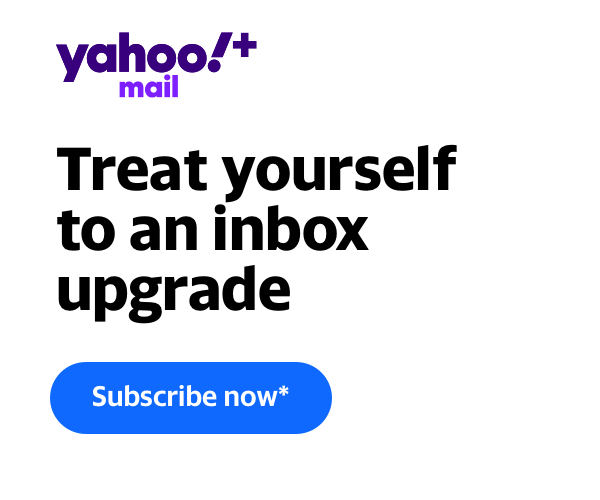Edit your lineup in the Yahoo Fantasy app
Update your lineup right from the Yahoo Fantasy app to keep active players earning fantasy points for your team. Players on the bench or other inactive roster slots won't contribute to your point total.
- If you're not on the Fantasy home screen, tap the Home icon
 .
. - Tap the sport at the top that your league is in.
- Tap your league name.
- Tap My Team at the bottom of the screen.
- Tap the date at the top of the page, then select the day you want the changes effective.
- To the left of any player, tap their position.
- Tap any player listed to replace the active player.

 help
help